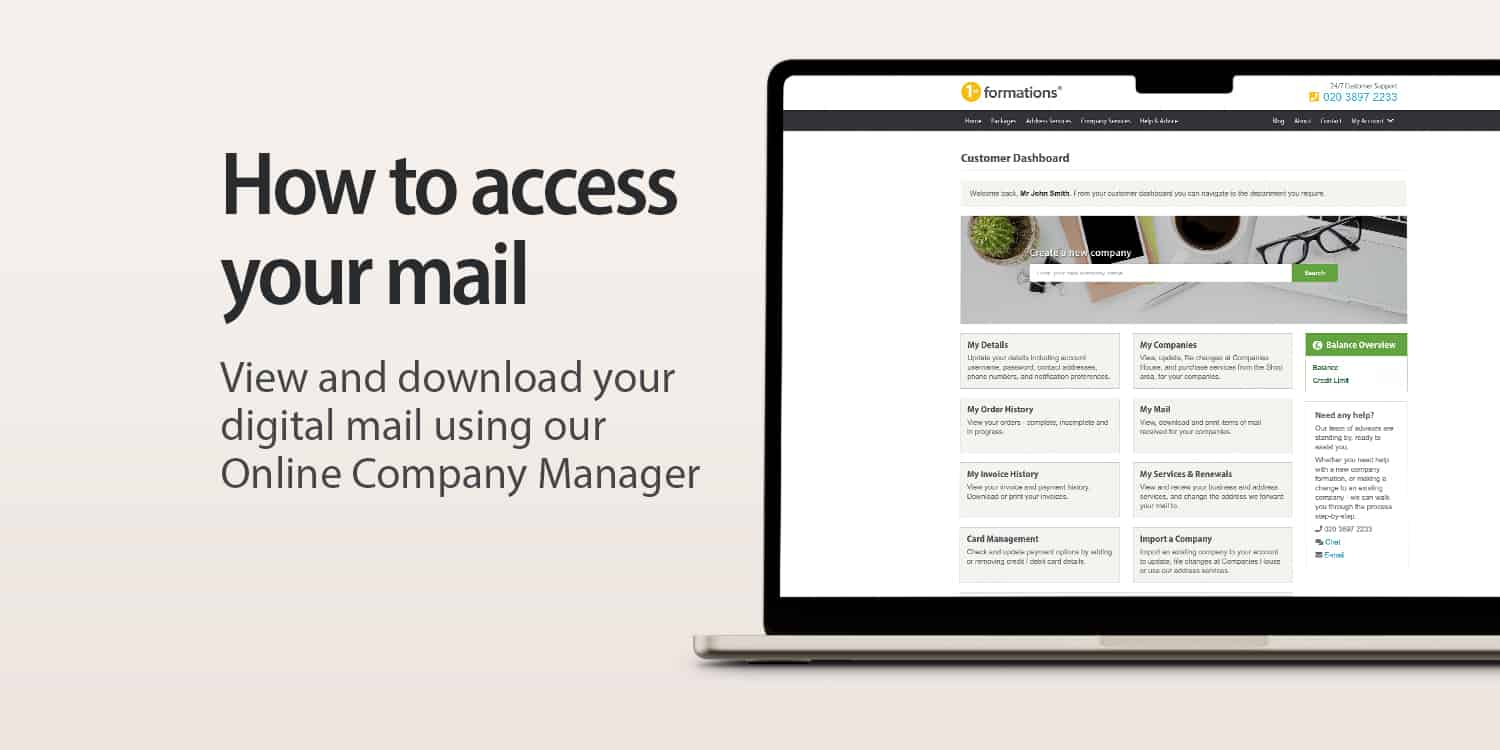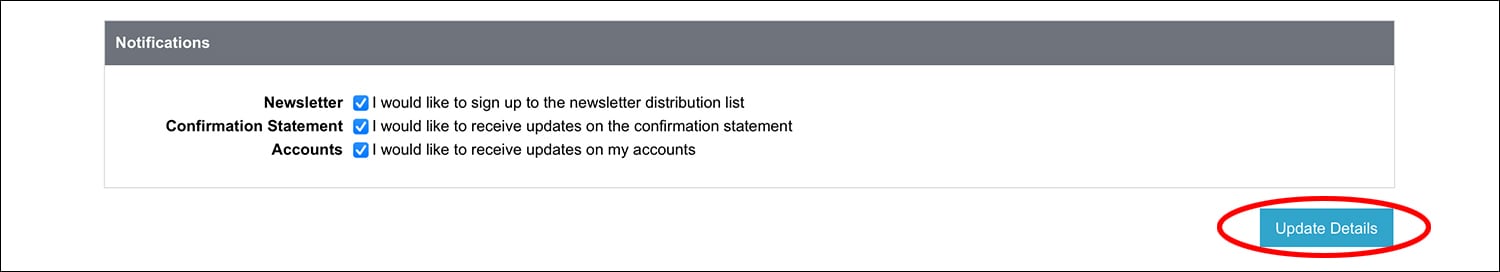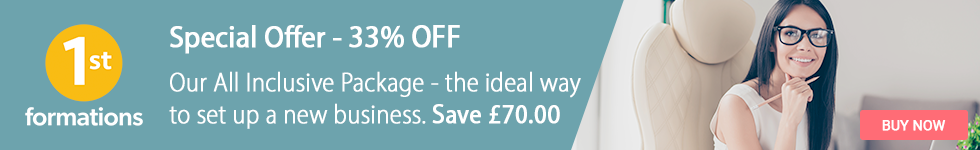If you are using any of our digital address services, for example, our registered office, service address, and business address services, you may be wondering how you can access your mail. In this post, we’re going to show you how to do exactly this. Let’s get started.
Check your emails
As soon as we accept any mail for you, we will securely open this mail, scan it and then email it to you in a PDF format.
The email will be sent from mailservice@1stformations.co.uk with the subject line ‘New item of post’, so be sure to add that address to your email account’s ‘safe list’.
How to access your mail using our Online Company Manager
As well as receiving an email as and when mail is delivered to our address, you can also view and download (and print if necessary) the mail directly from our Online Company Manager at your own convenience. To do this:
1. Log in to your 1st Formations Online Company Manager
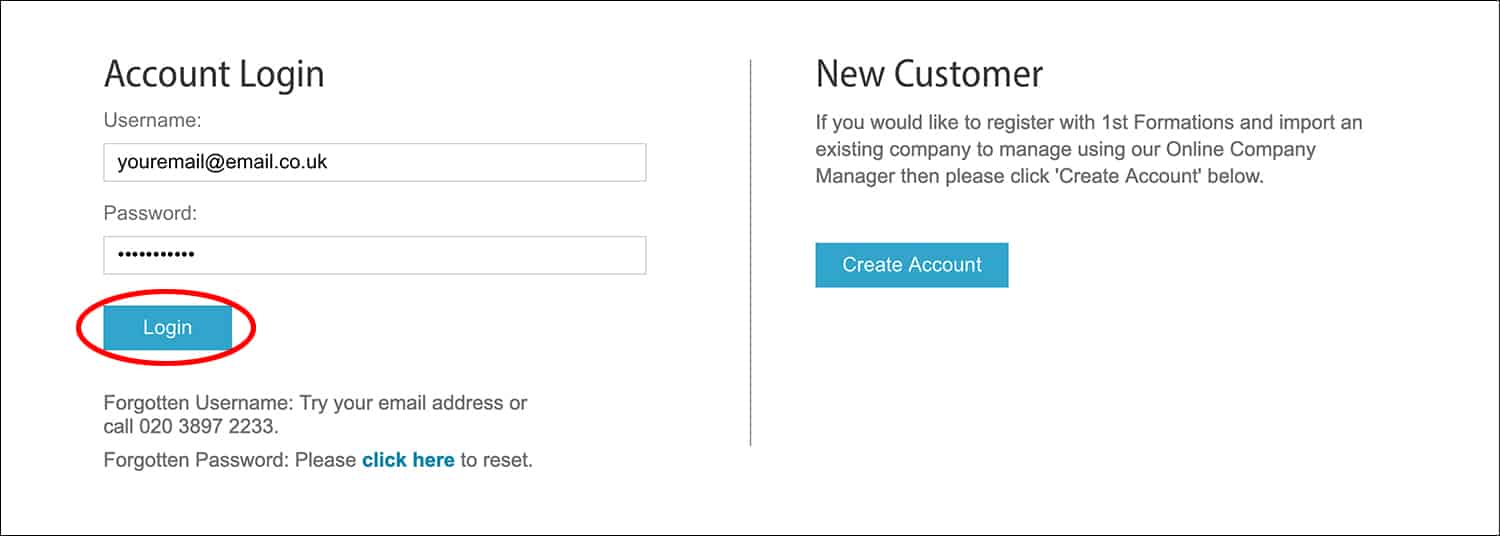
2. On your dashboard, select ‘My Mail’ (located on the right of your screen)
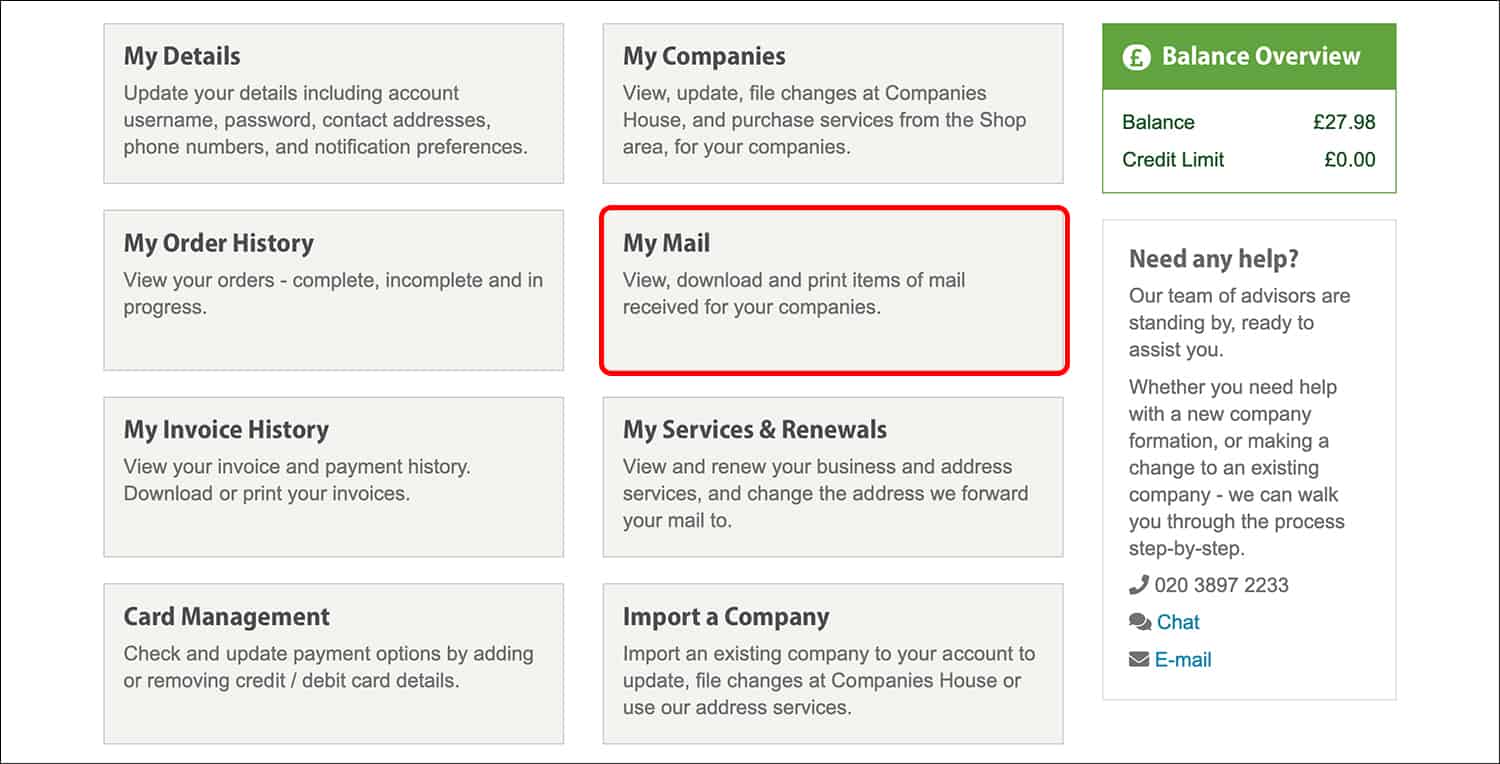
3. You will be presented with a list of all the mail that we have emailed to you, alongside the date that it was emailed – select ‘Details’ next to the item of mail that you wish to view
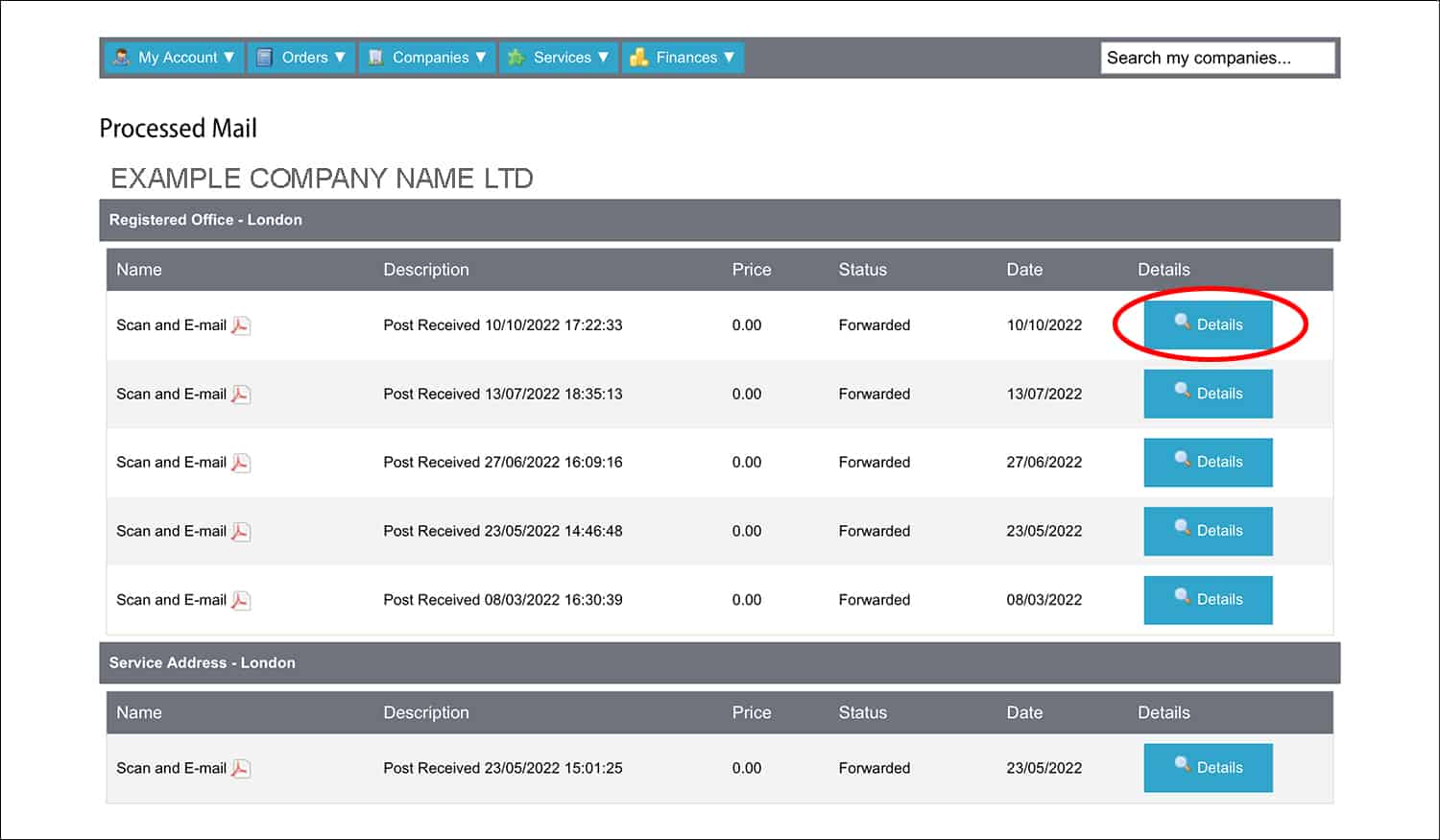
4. Click the PDF icon next to the appropriate item of mail
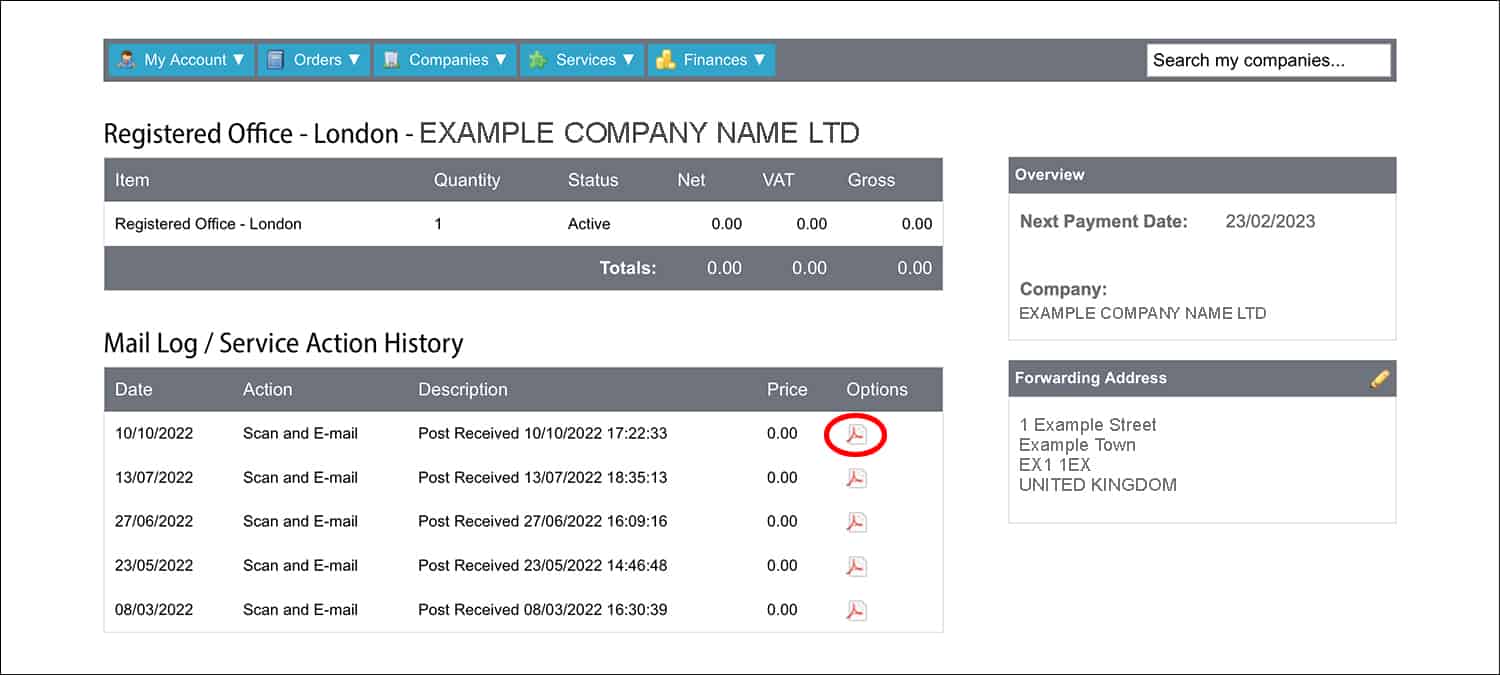
5. The PDF file will open in a separate tab, where you will be able to view it, save it to your computer, and print it if necessary
Changing the email address that we send your scans to
Updating the email address that we send scans of your mail to is simple:
1. Log in to your 1st Formations Online Company Manager
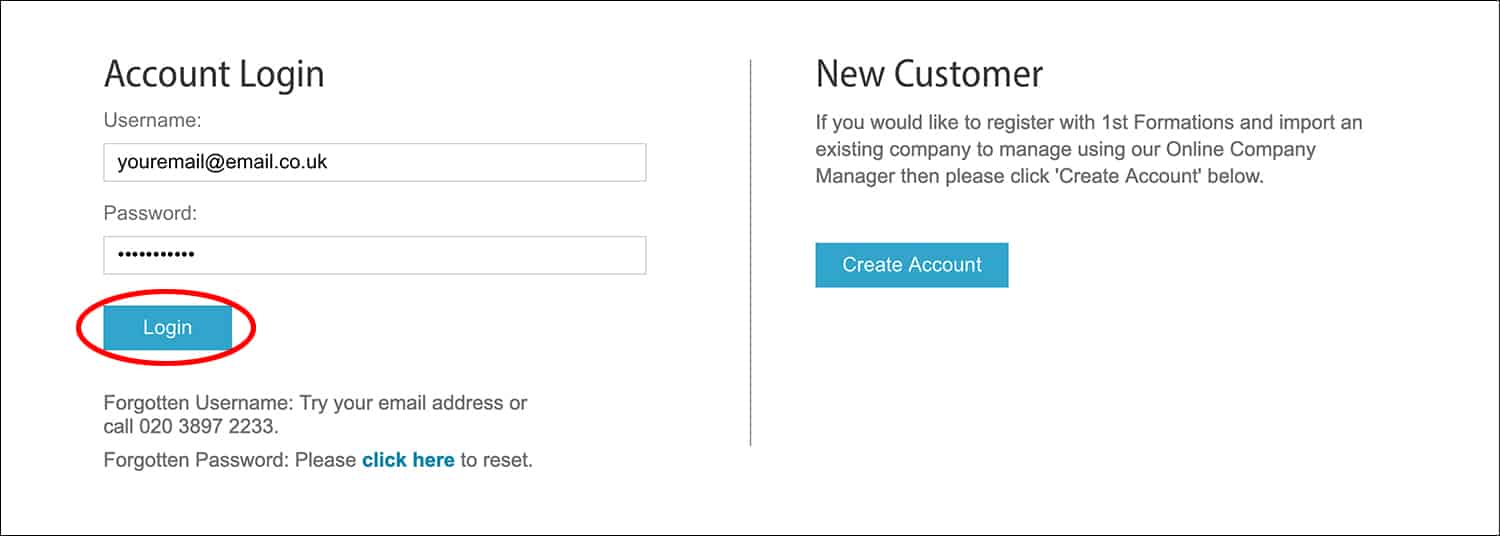
2. On your dashboard, select ‘My Details’ (located on the top-left of your screen)
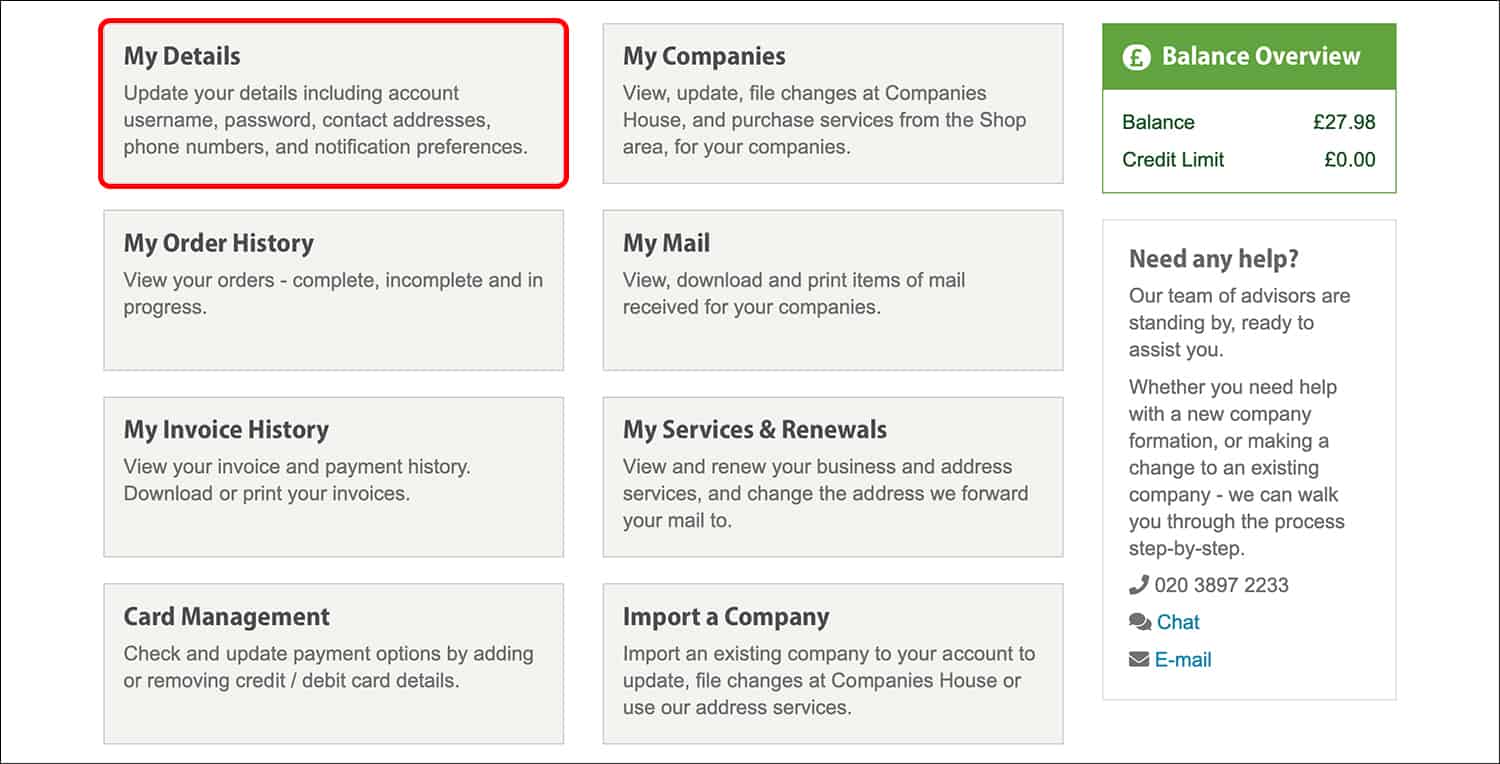
3. Scroll down to ‘Email Addresses’, delete the current ‘Primary’ email address and enter the new email address
 4. Scroll to the bottom of the page and click on the ‘Update Details’ button
4. Scroll to the bottom of the page and click on the ‘Update Details’ button
What mail is accepted by the Registered Office Service?
If you are using our Registered Office Service, we will accept, then open, scan and email to you any mail from any government agencies such as Companies House, Government Gateway, HM Revenue & Customs and the Information Commissioner’s Office.
If you are using our Service Address, you can also expect to receive official mail for the attention of your director(s). This mail is also opened, scanned and emailed to you as a PDF, and can be accessed from our Online Company Manager.
Please note: We also accept Court documents, which will be scanned and emailed to you, unless the Court instructs that we forward them by post.
Our address services
By teaming up our Registered Office Address Service, Service Address, and Business Address Service, we can accept all mail for your limited company. That’s mail from all government agencies and Court documents, as mentioned above, and regular business mail too, such as mail from your bank and other business contacts.
See the links below for more information about each of our address services:
Switching to email delivery if you use our Business Address Service
If you are already using our Business Address Service, have you considered switching your account preferences to ‘Email Delivery’?
With this setting, rather than forward mail to you by post, our state-of-the-art letter opening and scanning equipment will open your mail and securely email it to you (just like we do for the Registered Office Address Service and Service Address) at a cost of 50p per item.
Email delivery provides a number of benefits:
- Massive reduction in delivery time – receive your mail on the same day we receive it
- Save 40p per item if you are based in the UK, and over £2.00 per item if you are based outside of the UK (based on the average cost of postal delivery of 90p per item in the UK and £2.80 per item outside of the UK)
- View your scanned business mail in your online account area anytime, anywhere
Making the update is easy. All you need to do is email info@1stformations.co.uk from the email address that we have on record, asking to ‘Switch me to digital’. If you have multiple companies with us, be sure to state which companies you would like this applied to.
We’ll then take care of the rest.
Thanks for reading
We hope you have found this post helpful. Please leave a comment if you have any questions.