The Companies House ‘Follow this company’ facility is a handy tool for keeping tabs on other companies and even your own. In this post, we are going to look at what it means to follow a company, why you may want to do this, and how to start following a company.
What is the Companies House ‘Follow’ service?
If you follow a company, you will receive email notifications whenever Companies House accepts a document relating to that company.
This could be anything, from a new director being appointed (or resigning), a change of registered office address, or even when a company is dissolved. The service is free and you can follow as many companies as you wish.
Why use the Companies House ‘Follow this company’ service?
Throughout your business’s lifetime, you will come across various companies that may directly impact your own business. These may be:
- Competitors
- Suppliers
- Partners
- Customers
By following the companies that fall into these categories, you can act swiftly if anything drastic happens to them.
Example 1
A major competitor files a DS01 meaning it intends to close down. You can prepare a marketing campaign to win over their customers.
Example 2
A key partner files a TM01 for your contact at the company, meaning that they’re leaving the company as a director. You can reach out to the company to see how your relationship will be affected.
- The Companies House default address – your questions answered
- A guide to uploading documents to Companies House
As well as following other companies, you should also follow your own. Not only will this help you gain an insight into how other businesses potentially view you, but it’s also a useful security measure. This allows you to manoeuvre quickly if something is fraudulently filed for your company, ensuring no serious damage is done.
How to follow a company
First of all, you need to have a Companies House WebFiling account. If you don’t yet have one, you can set one up here. Then:
1. Go to the Companies House online ‘Search the register’ tool and enter the name of the company that you want to follow.
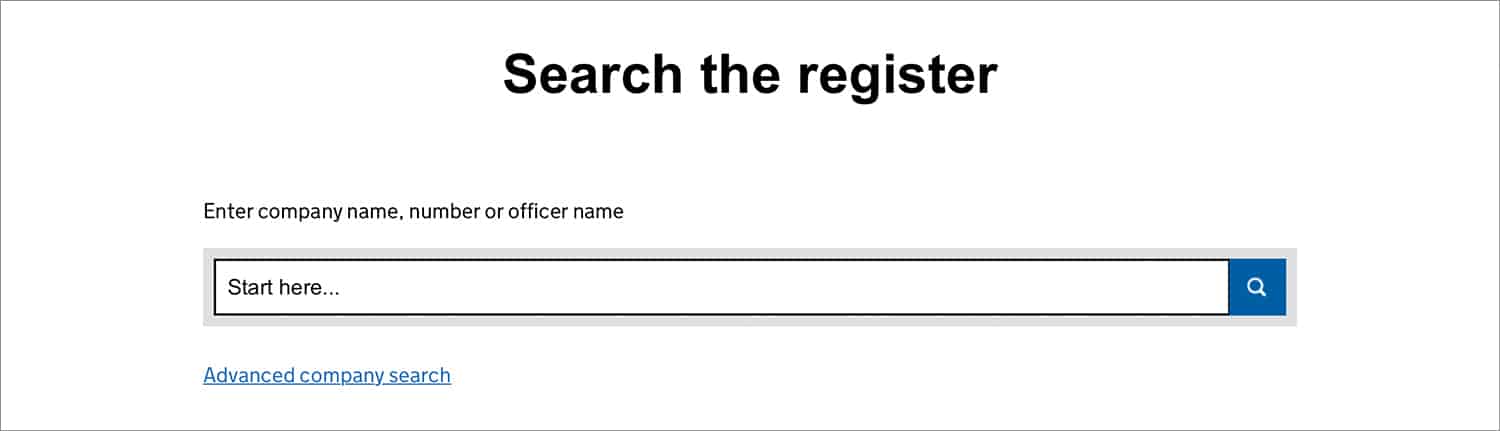
2. You will be presented with a list of companies. Click on the correct company name.
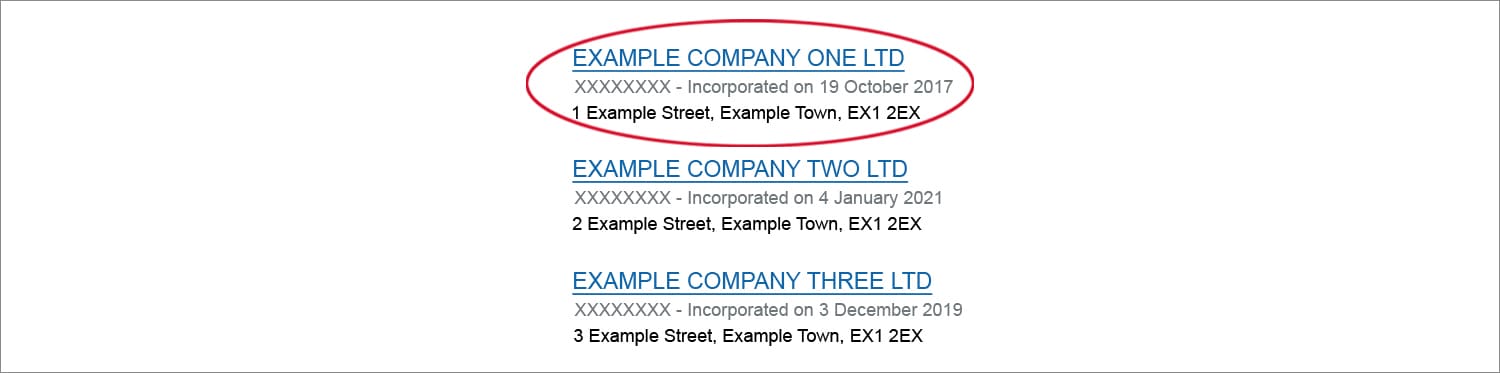
3. Click the green ‘Follow this company’ button.

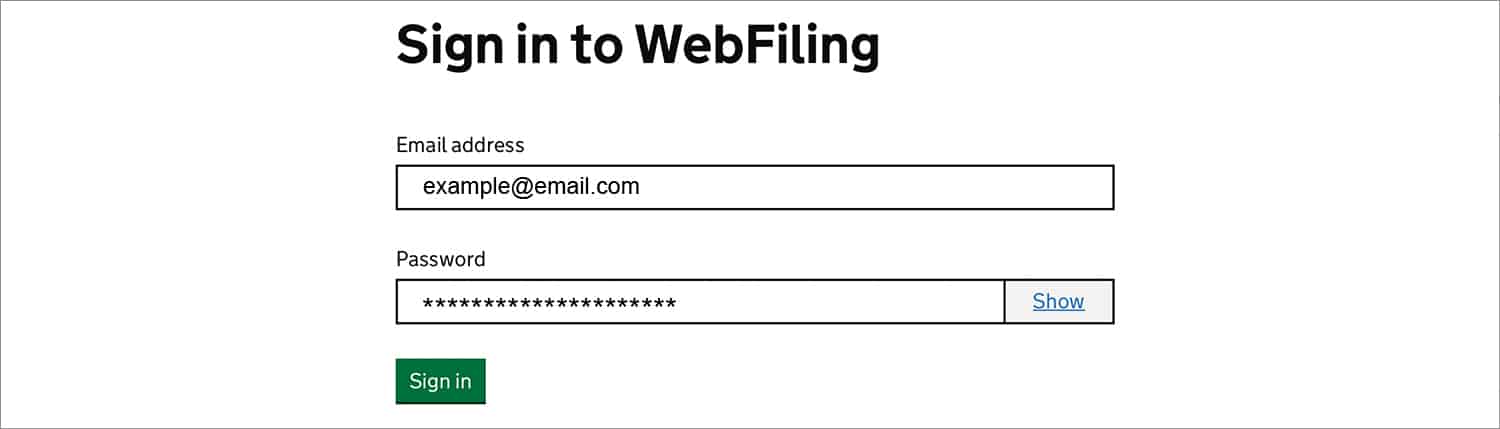
5. Confirm that you want to follow the company.
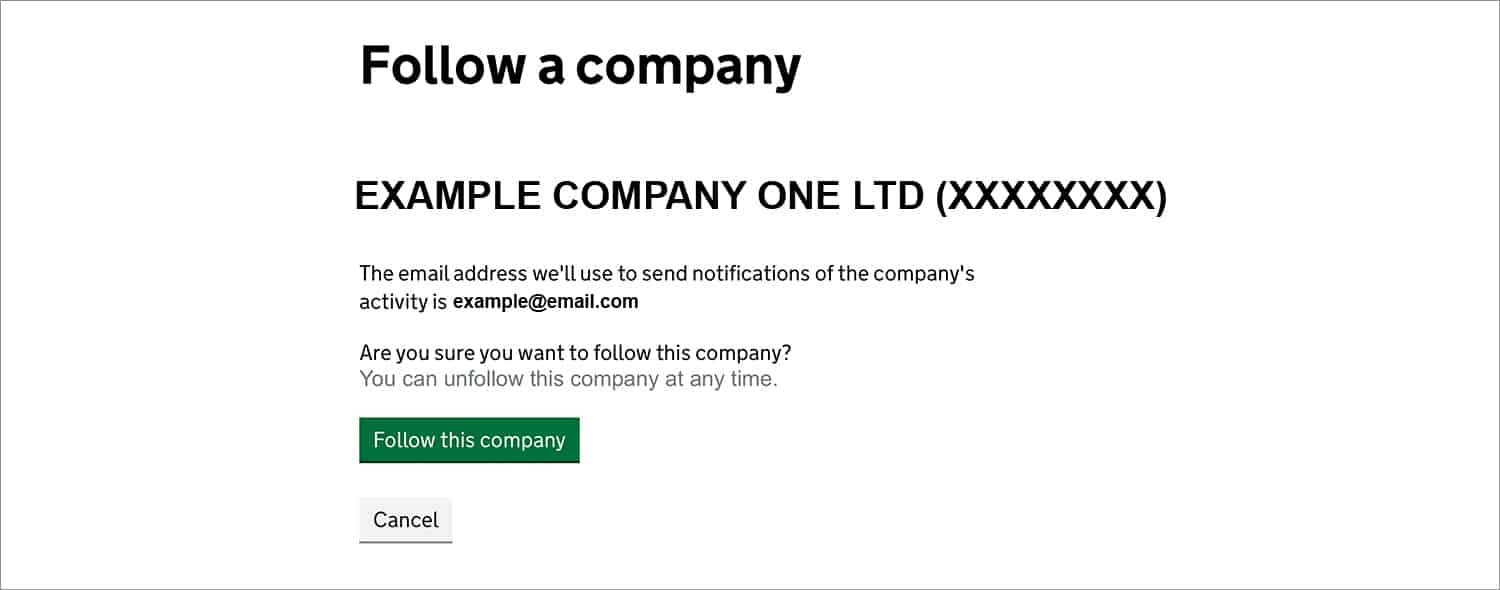
It’s that simple.
Once a follow has been set up, whenever something is filed at Companies House relating to that company, you will immediately receive an email from [email protected]. This will include the name of the company, a description of what has been filed, and a link to view the document in full.
To unfollow a company
If a company is no longer of interest to you, you can unfollow it. To do this:
1. Go to the ‘Search the register’ tool and enter the name of the company that you are following.
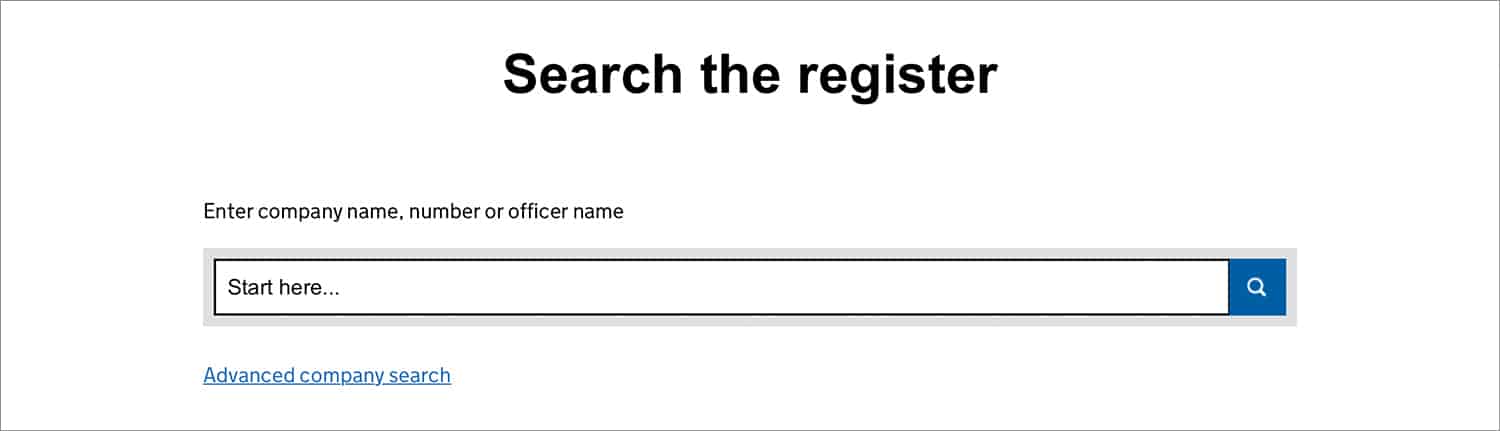
2. Click on the correct company name.
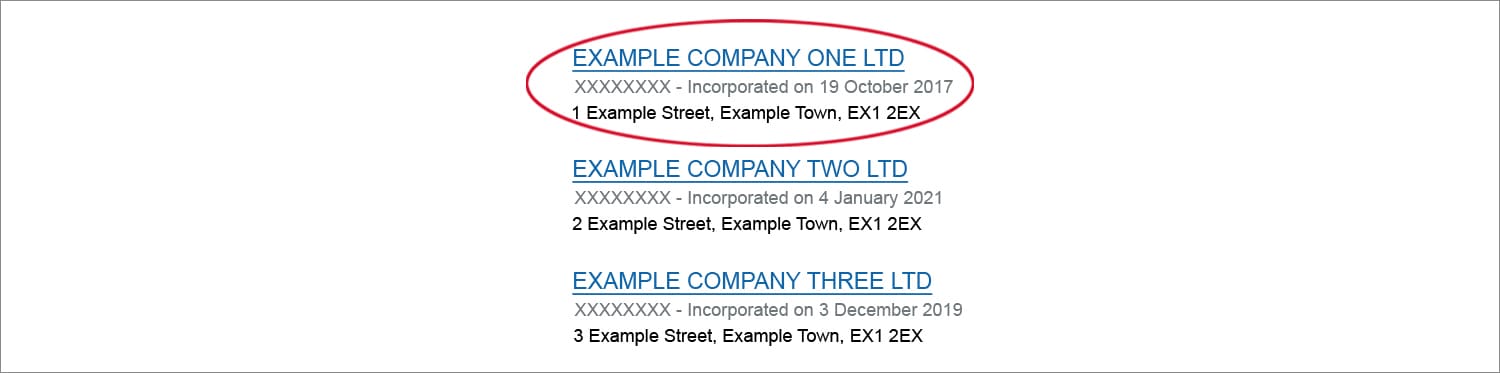
3. Select ‘Sign in / Register’ and proceed to sign in.

4. The ‘Follow this company’ button will automatically change to ‘Unfollow this company’, click this.

5. Confirm that you want to unfollow the company.
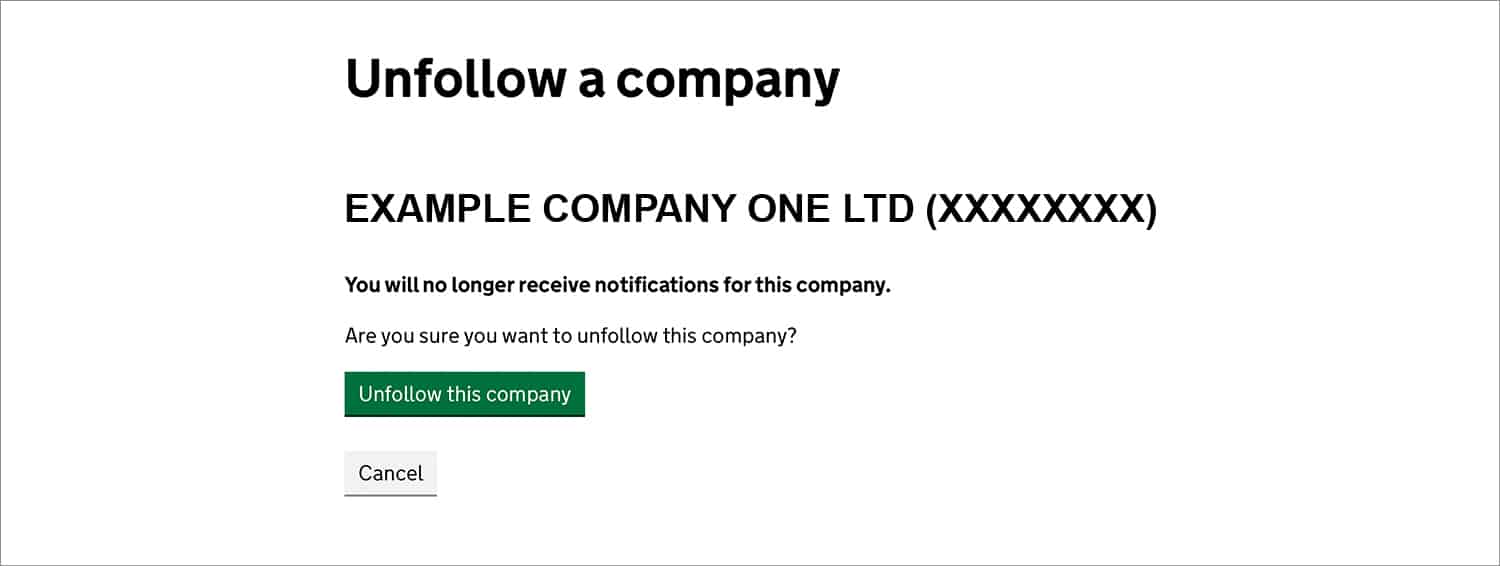 Is the ‘Follow’ function anonymous?
Is the ‘Follow’ function anonymous?
Yes, no one is notified when you choose to follow a company. It’s between you and Companies House.
There you have it, the Companies House ‘Follow this company’ tool explained
As you can now see, following (and unfollowing) a company is extremely quick and simple, and is a useful tool for doing good, efficient business – and combating fraud.
We hope you enjoyed this post. Please leave a comment if you have any questions.
Please note that the information provided in this article is for general informational purposes only and does not constitute legal, tax, or professional advice. While our aim is that the content is accurate and up to date, it should not be relied upon as a substitute for tailored advice from qualified professionals. We strongly recommend that you seek independent legal and tax advice specific to your circumstances before acting on any information contained in this article. We accept no responsibility or liability for any loss or damage that may result from your reliance on the information provided in this article. Use of the information contained in this article is entirely at your own risk.





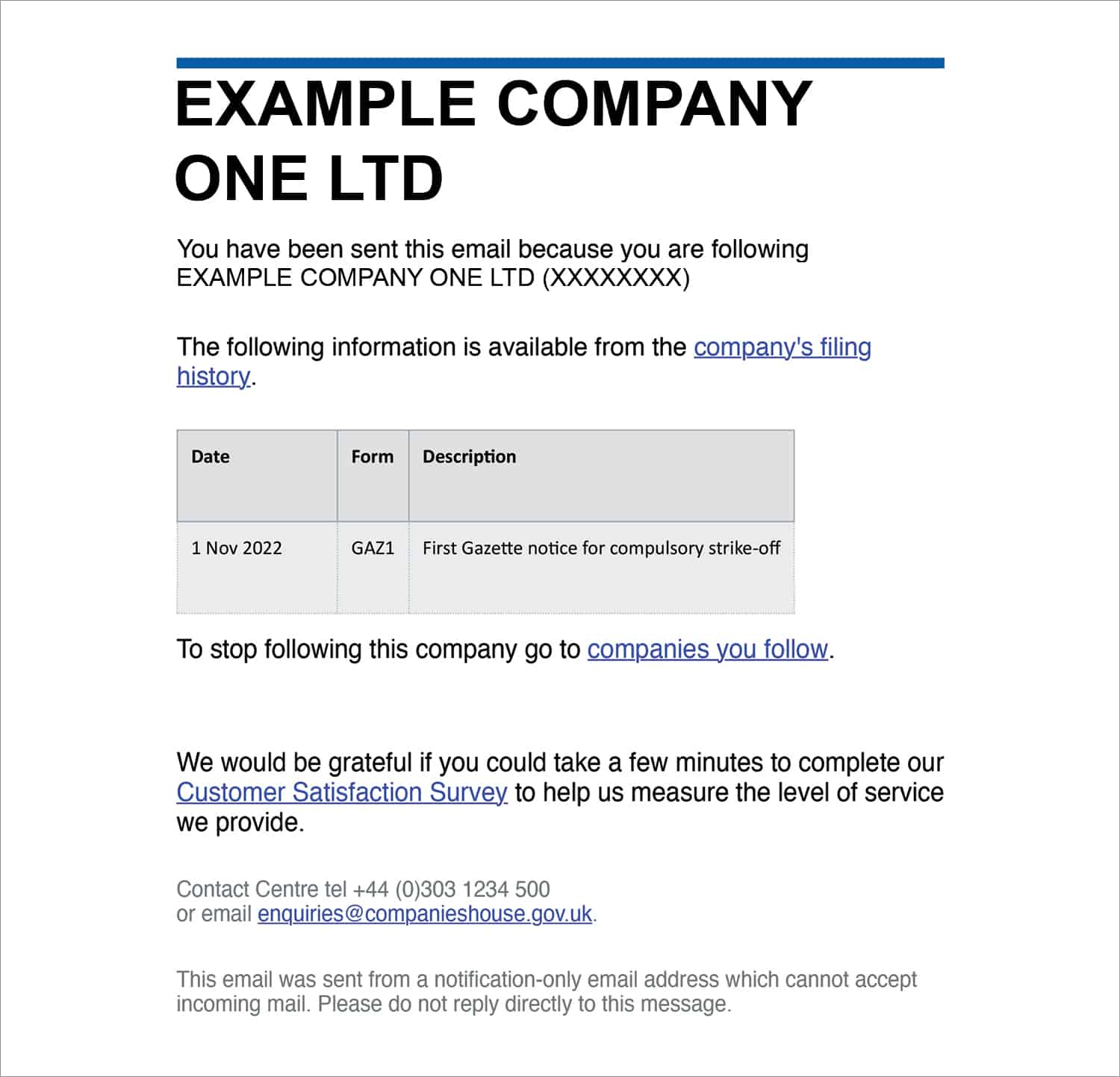


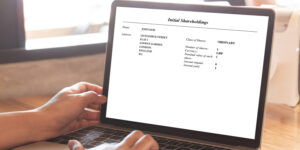


Join The Discussion