The Companies House search service is a free online tool that allows you to look up any UK company (or incorporated partnership) on the public register. It’s a handy resource for completing company background checks and finding out who owns and runs them.
It can also provide insight into your own company. You can check certain details, like previous filings and deadlines for delivering annual accounts, and see what information is available to others in the public domain.
In this guide, we demonstrate how to effectively use the Companies House search tool to explore the UK register of companies. We explain the types of corporate data you can obtain and how this information may be useful.
What is Companies House?
Formed in 1844, Companies House is the UK’s registrar of companies. It is a government agency responsible for registering companies in the UK and dealing with the administration of company law and regulations, including the Companies Act 2006.
Specifically, the primary responsibilities of Companies House are as follows:
- incorporate, maintain, and dissolve limited companies (and other corporate entities)
- examine and verify information provided by companies
- publish and maintain accurate corporate data on the public register
- ensure that anyone who is required to do so reports and delivers the necessary information to Companies House
Since the UK is comprised of different countries with separate legal systems, Companies House operates three branches in the UK: Cardiff, Edinburgh, and Belfast. The registrar at each of these locations is responsible for dealing with companies incorporated in England and Wales, Scotland, or Northern Ireland, respectively.
What is the Companies House search service?
The Companies House search service is an online tool that provides real-time information and updates on all companies incorporated in the United Kingdom.
Officially known as the ‘Find and update company information service’, the tool facilitates access to the corporate data held by Companies House and disclosed on the public register of companies.
You don’t need to register an account or pay a fee to use the service. It is available to everyone free of charge, including business owners and members of the general public.
Users can search and view information through the service for any purpose. You can use it to find particular details about your own company, obtain information on competitors or businesses you intend to buy from, identify gaps in a particular market, or obtain useful data to help analyse industry trends.
What is the UK register of companies?
The UK register of companies, commonly referred to as the ‘Companies House register’, is an official database of all companies registered in the UK, including:
- Private companies limited by shares or guarantee (aka ‘limited companies’)
- Public companies limited by shares (aka ‘public companies’ or ‘PLCs’)
- Limited liability partnerships (LLPs)
- Limited partnerships (LPs)
- Scottish limited partnerships (SLPs)
- Charitable companies (these are always limited by guarantee)
- Community Interest companies (CICs)
- Unlimited companies
- Dissolved companies and partnerships
- Register of Overseas Entities in the UK
The register contains key details like official business names, registration numbers, incorporation dates, registered office addresses, directors’ details, information on shareholders and other people with significant control, copies of annual accounts, trading activities, and any reported changes and document filings made since incorporation.
Other types of businesses, such as sole traders and ordinary (traditional) partnerships, are not shown on the register. Since they are unincorporated structures, they do not have to report to Companies House or disclose information to the public. They report only to HMRC.
How to use the Companies House search service
To access and explore the Companies House search service, your starting point should be GOV.UK’s ‘Search the register’ page. You can access this at the following address: https://find-and-update.company-information.service.gov.uk.
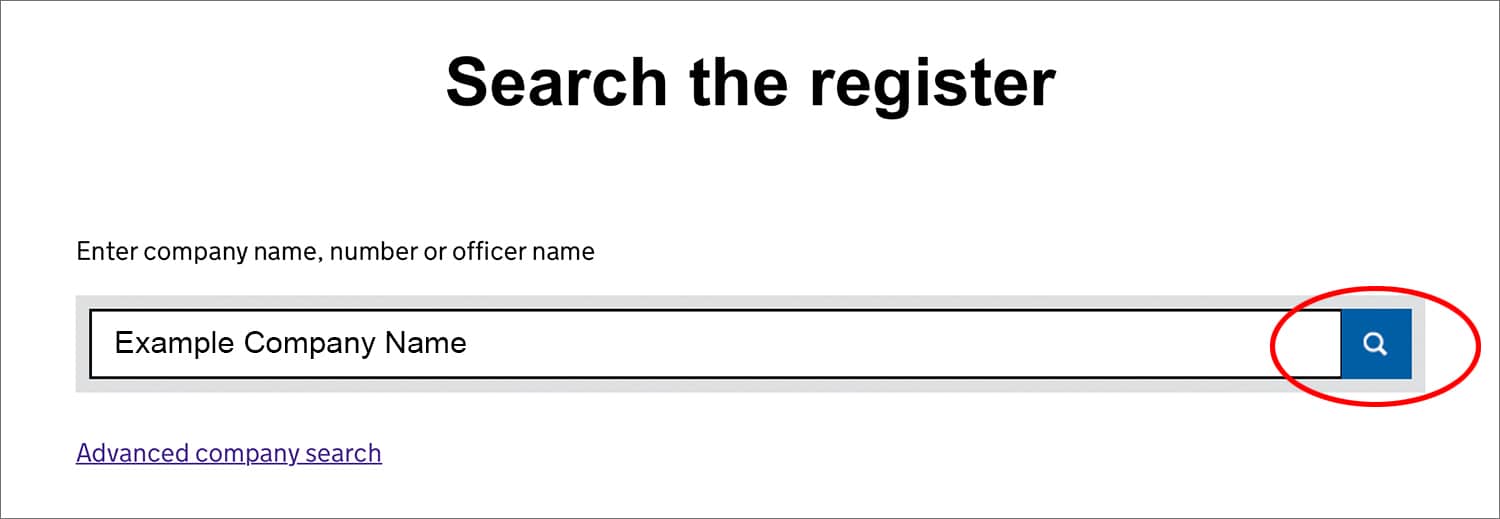
In the search box (as shown above), enter the company name, company registration number, or officer name you wish to look up on the database, then click the magnifying glass icon.
A list of results will appear on the screen, as shown in the image below. This will contain names of companies, officers, and disqualifications (disqualified officers) that wholly or partially match your search.
Scroll through the results until you find the company or person you are looking for, then click on any name you want to view.
If you struggle to find the company you’re looking for, try searching with the company registration number rather than the company name. You should be able to find this number on the company’s website or any invoices you’ve received from them.
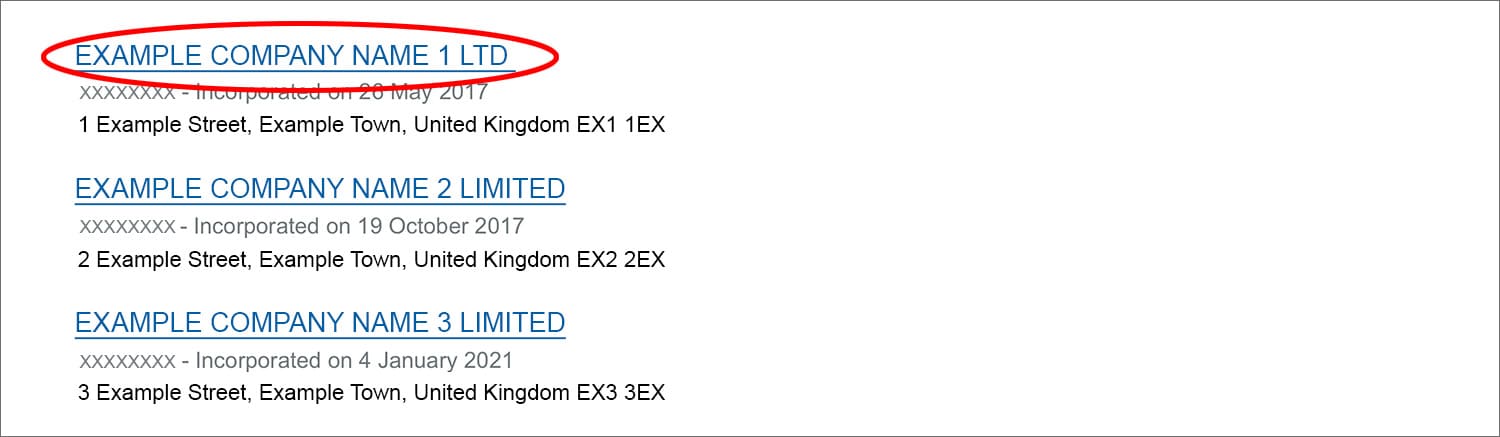
When you click on a company name, you’ll be taken to its profile page on the database. At the top of the page, the company’s full registered name and company registration number will be displayed. Underneath, you will see a row of four tabs: ‘Overview’, ‘Filing History’, ‘People’, and ‘More’.
By clicking on these tabs, you can search through all publicly available information relating to the company, including financial accounts and details of the people who own, control, and run the business.
‘Overview’ section
The ‘Overview’ section contains general information about the company, which includes the following:
- Registered office address
- Company status – e.g. ‘active’, ‘dissolved’
- Company type – e.g. a private limited company
- Date of incorporation
- Due date of the next set of annual accounts
- Date the last accounts were made up to
- Due date of the next confirmation statement
- Statement date of last confirmation statement
- Nature of the business – this will show the Standard Industrial Classification (SIC) codes, which indicate what the company does
‘Filing history’ section
This section shows the name, date, and a PDF copy of every document the company has filed with Companies House since its incorporation. The types of filings you’ll find here include:
- Incorporation documents, including the application to register, the certificate of incorporation, and the memorandum and articles of association
- Appointments – e.g. appointments of directors and company secretaries, termination of appointments, and any change of details relating to those individuals
- Confirmation statements
- Annual accounts
- Charges – e.g. mortgage charges
- Insolvency information
- Capital – e.g. statement of capital following an allotment (issue) of shares, changes to share classes, and variations of rights attached to issued shares
These filings are shown in order of date, with the most recent filings appearing at the top. For older companies, there may be multiple pages. In this instance, we recommend using the filter function at the top of the page, which allows you to select the particular category you want to view, such as ‘Accounts’.
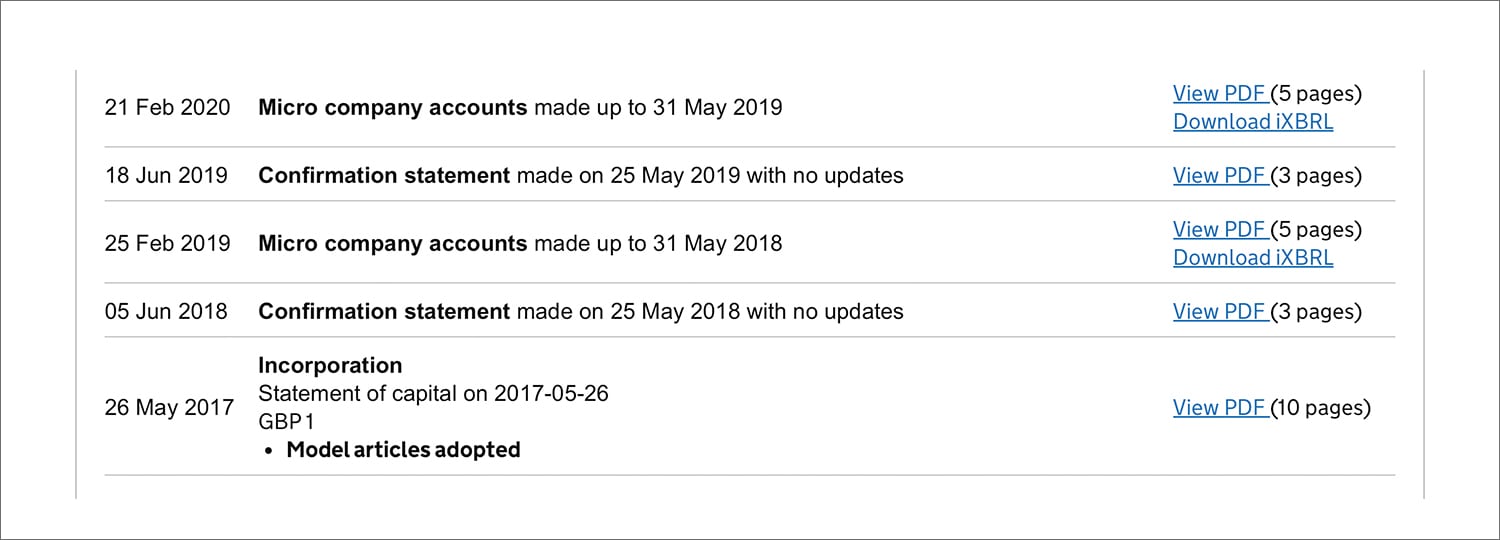
For each company filing, you can view the accompanying document by selecting ‘View PDF’ (and sometimes ‘Download iXBRL’). This means that if a company has filed accounts, anyone can freely access them.
‘People’ section
The ‘People’ section contains information on all directors, company secretaries, and people with significant control (PSCs) in the company, including those who have left. There are two tabs in this section – ‘Officers’ and ‘Persons with significant control’.
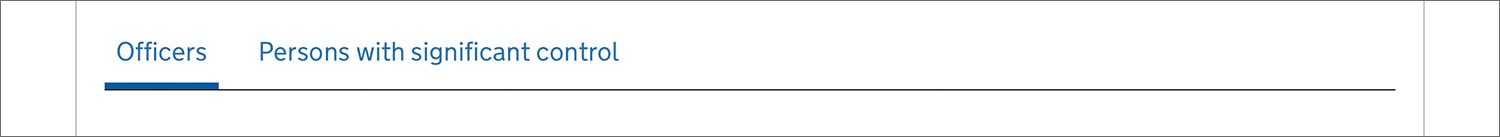
The officers are the directors and secretaries, whilst persons with significant control are the shareholders, guarantors, or other individuals with a certain degree of ownership or control over the company.
Information on officers
Under the ‘Officers’ tab, you will find the following details for each person:
- Full name
- Correspondence address – i.e. their service address
- Role – e.g. ‘Director’
- The status of their role – i.e. ’active’ or ‘resigned’
- Date of birth
- Date of appointment to the role
- Resignation date (if applicable)
- Nationality
- Country or residence
- Occupation
If the officer is a corporate entity rather than an individual person, you will see the following details instead:
- Registered company name in full
- Correspondence address – e.g. its registered office address
- Role
- The status of its role
- Date of appointment to the role
- Resignation date (if applicable)
- Company type – e.g. private company limited by shares
- Registration number
When you click on an officer’s name, you will be presented with a list of other companies they are associated with, alongside general information about their roles in those firms.
If you’re only interested in viewing current officers rather than those who have left the company, you can filter the results by checking the box next to ‘Current officers’.
Information on PSCs
Under the ‘Persons with significant control’ tab, you will find the following details for each person:
- Full name
- Their status as a PSC – i.e. ’active’ or ‘ceased’
- Correspondence address
- The date on which Companies House was notified of the PSC
- The date on which they ceased to be a PSC (if applicable)
- Date of birth
- Nationality
- Country of residence
- Nature of control – what percentage of the company they own and control, and whether they have the right to appoint or remove directors from the company
If the PSC is a corporate entity rather than an individual person, the following details will be displayed instead:
- Registered company name in full
- Correspondence address
- The date on which Companies House was notified of the PSC
- Governing law – e.g. Companies Act 2006
- Legal form – e.g. private company limited by shares
- Place registered – e.g. Companies House
- Registration number
- Place of incorporation – e.g. England & Wales
- Nature of control
The ‘People’ section does not include shareholder information. To view these details, see the relevant documents in the ‘Filing history’ tab, such as the incorporation documents or more recent statements of capital.
‘More’ section
Under this fourth tab, you can view a snapshot of company information, order a certified certificate of incorporation, or order a certified document.
To use any of these services, you need to sign in to (or register for) a Companies House account. You must also pay a fee if you want to order a certified certificate or document.
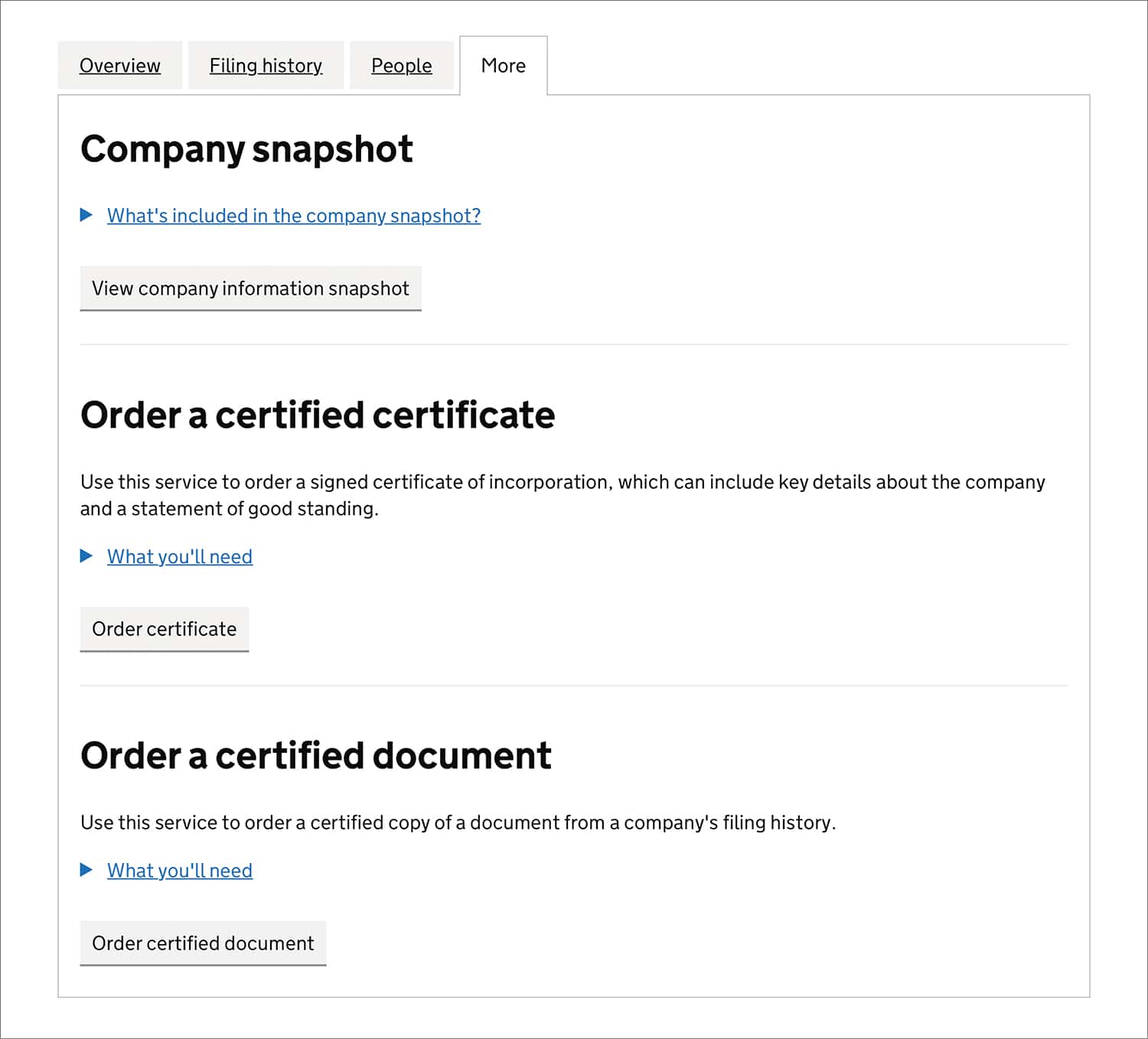
The company snapshot includes the following information on a company:
- Filing history
- Officers
- Persons with significant control
- Charges
- Insolvency
- Registers
Essentially, it collates all of the information you can find using the ‘Search the register’ tool and presents it on one page.
A certified certificate is a signed certificate of incorporation, which can include key details of a company, including:
- Summary statement – previously known as statement of good standing
- Registered office address
- Directors
- Secretaries
- Company objects
Where applicable, it will also include all company name changes since incorporation.
A certified document is a copy of any document from a company’s filing history. Examples include the certificate of incorporation, statement of capital, memorandum or articles of association, annual accounts, and a change of company name certificate.
Whilst anyone can order a signed certificate of incorporation or certified document, these options are typically only used by people directly involved with a company, such as directors and shareholders.
Using the Companies House search service to find officers
If you’re looking for information on an individual (e.g. a director) rather than a company, the Companies House search service also allows you to search by a person’s name.
You can do this from the main ‘Search the register’ page. Simply enter the name of the person you’re interested in and click on the magnifying glass icon.
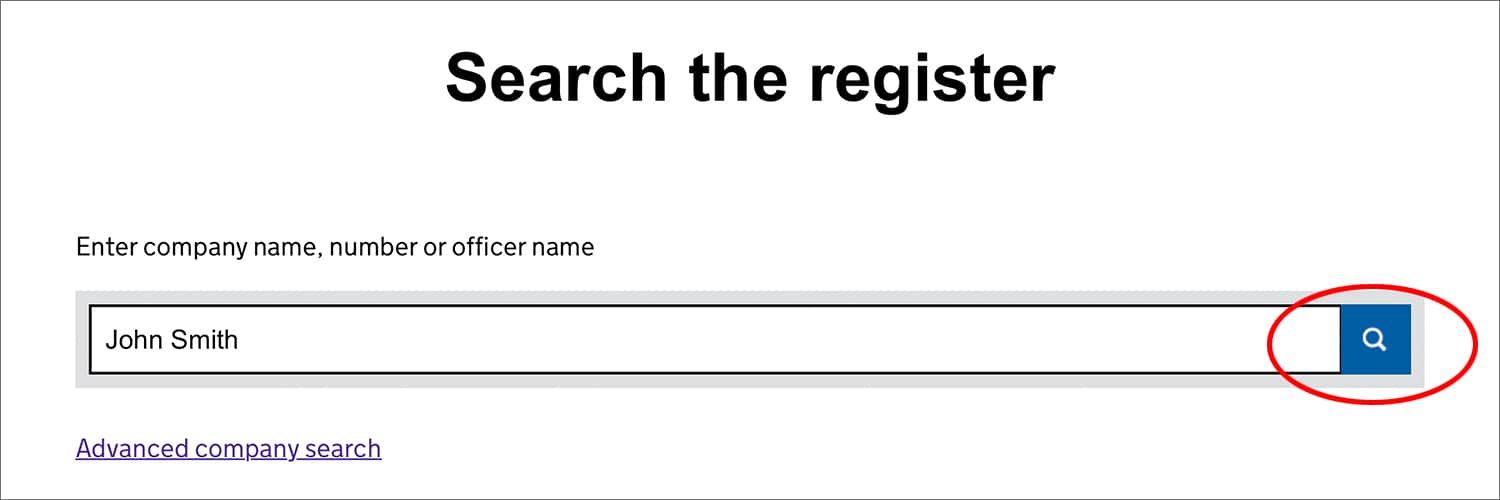
You will then be presented with a list of results that match your search query. You can refine this list by selecting the ‘Officers’ tab (see below). This will ensure that only people rather than companies appear in the results.
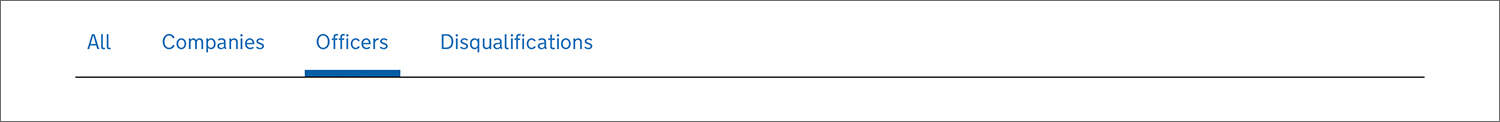
Names are rarely unique. Therefore, you should look at each person’s correspondence address (listed under their name) to find the correct one.
Further complications may arise if the person is associated with more than one company on the register and there are slight variations in their name. For example, if they don’t include their middle name in every appointment, they will have more than one listing.
Because of this, we recommend completing searches with and without middle names (if you know them) and also paying attention to the date of birth.
When you find the correct listing(s), click on the name to view more information.
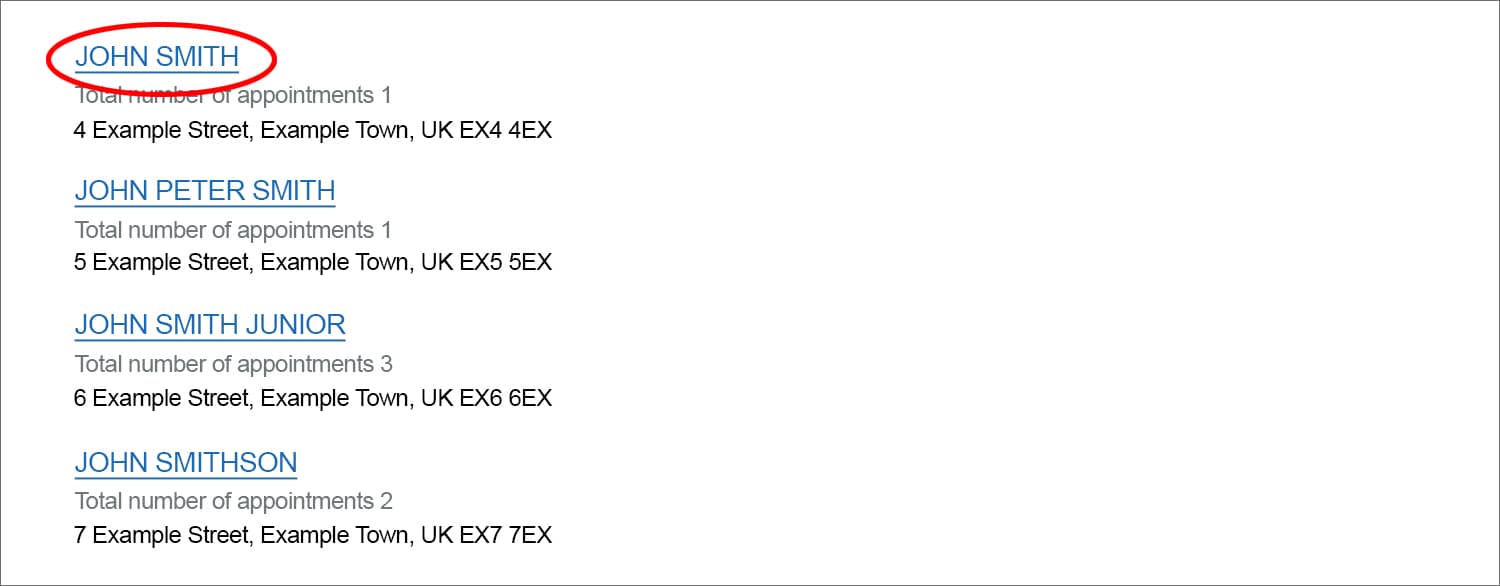
You will see the following particulars for the individual in question:
- Full name
- Total number of appointments held (you can filter the results by selecting ‘Current appointments’)
- Date of birth
Underneath these details, you will find a list of all the companies they are (or have been) associated with.
Option to ‘Follow’ a company
When you visit a particular company’s profile using the search service, you will see two green tabs under the company name: ‘Follow this company’ and ‘File for this company’.

The latter option is only relevant if it’s your company and you want to file certain information with Companies House – e.g. change your registered office or report a new officer’s appointment.
However, the ‘Follow this company’ option is useful whether the company is yours or belongs to someone else – for example, a client, supplier, or competitor.
By choosing to follow, you will be notified via email whenever the company files anything with Companies House. The service is free, but you’ll need to sign in to (or create) a Companies House account.
It’s useful if you want to monitor another company’s activities. You’ll receive notifications of important events, such as submitting accounts, filing confirmation statements, changes to its directors, or using a new registered office address.
As an added security measure, it’s also worthwhile following your own company. Doing so will alert you to any unauthorised or fraudulent updates to your company, enabling you to act quickly and rectify the issue.
Using the Companies House advanced search function
Introduced in November 2021, the ‘Advanced company search’ function is an additional feature of the Companies House search service. It allows users to search for specific information about companies on the UK register using a wider range of filter criteria. This makes it easier for individuals and businesses to find the information they need.
The advanced search criteria you can use to filter results are as follows:
- Company names that include or exclude certain words
- Registered office address
- Incorporation date – exact or within a date range
- Company status
- Nature of business
- Company type or subtype
- Dissolved date – exact date or within a date range
For example, you can search for all companies that use a specific address as a registered office, or perhaps you want to find companies operating in a specific industry in a particular part of the UK.
When the results appear on the screen, you can scroll through the list or download it as a CSV file (spreadsheet). However, only the first 5,000 results can be downloaded.
You can access this feature through GOV.UK’s ‘Search the register’ page. Simply click on ‘Advanced company search’ under the search bar. Alternatively, you can access it directly at the following address: https://find-and-update.company-information.service.gov.uk/advanced-search
Below is an overview of each search field available through the advanced search option.
Company names
This search field is helpful if you’re looking for a particular company but can’t remember its full name, or perhaps you want to find a list of all company names containing a specific word or phrase. You can even use it to research company name trends in the UK.
There are two options. You can search by ‘Company names that contain’ or ‘Exclude company names that contain’. These fields will refine the results and help to narrow down your search.
Registered office address
In this field, you can search for companies by entering a full or partial address. This allows you to find all companies using a specific address as their registered office. You can also use it to identify those whose registered offices are situated on a specific street or located in a particular region or city in the UK.
Incorporation date
The incorporation date is the date on which a company is officially registered at Companies House.
Using this search criteria, you can find all companies incorporated on a particular date or within a certain timeframe, for example, between 1 January and 31 December 2023.
You can narrow the search further by entering information in the other fields, such as company names and the registered office address.
The results may provide insight into business growth in the UK, including identifying industry trends and analysing economic activity over a certain period of time.
Company status
There are 10 types of company status that you can use to filter your search results:
- Active
- Dissolved
- Open
- Closed
- Converted closed
- Receivership
- Liquidation
- Administration
- Insolvency proceedings
- Voluntary arrangement
These options may be helpful when performing background checks and risk assessments on clients, suppliers, and any companies you may be planning to work with.
Nature of business
In this section, you can enter a Standard Industrial Classification (SIC) code to search for companies based on the nature of their business activities.
This can provide insight into particular sectors or industries, which may be useful when conducting market research, analysing competitors, and identifying viable business opportunities or gaps in the market.
Company type or subtype
There are 27 company types and 2 subtypes, including private companies limited by shares and limited liability partnerships. You can tailor and narrow your search by selecting which company types you want to see in the results.
Dissolved date
The dissolved date is the date on which a company is struck off the register and ceases to exist. You can use this field to find all companies dissolved on a particular date or within a specific timeframe since 01/01/2010.
This can be useful for market research and analysis, understanding economic or industry trends, and identifying business opportunities or challenges based on industry sector or geography.
Benefits and limitations of the Companies House search service
The information available through the Companies House search service can be invaluable to consumers, entrepreneurs, existing business owners, investors, and researchers.
It’s a handy tool for monitoring compliance, carrying out due diligence and risk assessments, ensuring that businesses are legitimate and reliable, and verifying the identity of those who own and control companies in the UK.
This level of corporate transparency and open access to data also protects against fraud, enabling individuals and businesses to make better decisions and feel confident about the companies they engage with in any capacity.
The service does, however, have its limitations. Whilst Companies House does its best to ensure all of the information on the register is accurate, it’s not always up to date. Companies are only required to update or file certain data annually, so the information you see online may not be current. This can be problematic if you need up-to-date information on a company’s financial situation.
Some companies may also fail to report certain changes on time or at all – for example, the appointment or resignation of a director, information on people with significant control, or changes to share capital.
Furthermore, Companies House mainly collects corporate data related to legal and regulatory matters. If you need information on a company’s performance and viability, the Companies House search service won’t give you the complete picture.
Can I remove my personal details from the Companies House search results?
Under certain circumstances, you can ask Companies House to remove your personal details from public view on the register of companies.
If you used your home address as a correspondence address (service address), you can ask Companies House to:
- remove it from the public register, including all publicly available documents
- withhold it from credit reference agencies (if you’re at risk of violence or intimidation due to your company’s work)
If you are a person with significant control at serious risk, you can apply to protect your home address and identity.
Additional privacy measures have also been introduced by the Economic Crime and Corporate Transparency Act 2023. When these take effect, individuals can ask Companies House to suppress the following personal details from historical filings on the register:
- home addresses (in most instances) where these details are shown elsewhere on the register (e.g. if the address has been used as a registered office)
- day of birth on any documents filed before 10 October 2015
- business occupation
- signatures
The suppression of personal details will be automatic upon application – you won’t have to provide any supporting evidence.
Individuals who are at risk of harm will also be able to request the following information be hidden from public view on the Companies House register:
- their name or previous name(s)
- any sensitive addresses
- all other personal details, including service addresses and their partial date of birth (in the most serious of cases)
Companies House will likely require supporting evidence before suppressing this information from the public register.
Thanks for reading
You should now be familiar with the Companies House search service, including how to use it and the information you can find. This free online tool is an excellent resource for obtaining data on UK-registered companies and the individuals who own and control them.
Get in the habit of using it for due diligence purposes when you enter into a new business relationship, whether it’s with a potential customer, client, supplier, or business partner. Additionally, check on your own company regularly for insight into how other people view you and your business.
We hope you have found this guide useful. Please leave a comment if you have questions about this post or any of our company formation services.
Please note that the information provided in this article is for general informational purposes only and does not constitute legal, tax, or professional advice. While our aim is that the content is accurate and up to date, it should not be relied upon as a substitute for tailored advice from qualified professionals. We strongly recommend that you seek independent legal and tax advice specific to your circumstances before acting on any information contained in this article. We accept no responsibility or liability for any loss or damage that may result from your reliance on the information provided in this article. Use of the information contained in this article is entirely at your own risk.



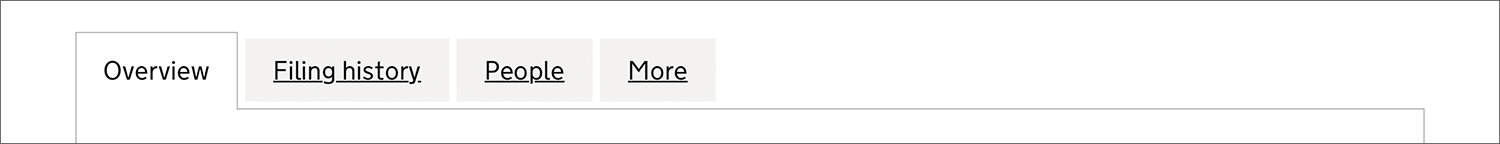

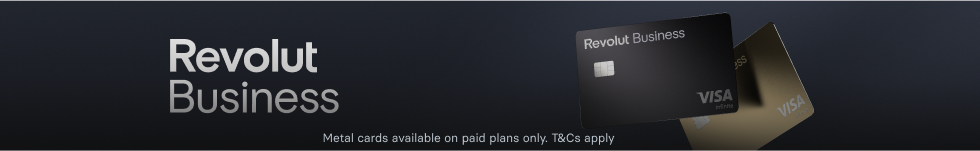



Join The Discussion
Comments (2)
How can I get the contact details like email address or contact number from company house?
Thank you for your kind comment, David. You’ll be able to find the contact details for Companies House here – https://www.gov.uk/contact-companies-house.
Kind regards,
The 1st Formations Team