The Government Gateway is a method of verifying your identity when using online services provided by HM Revenue & Customs (HMRC).
When signing in to HMRC online services you will be prompted to sign in using the Government Gateway. This user ID and password are needed to log in to most of these services.
What can I access through the Government Gateway?
Signing in to HMRC online services with this gives you access to the full range of HMRC services, including:
- Charities Online
- Construction Industry Scheme (CIS)
- Corporation Tax
- Customs Declaration Service
- Employment Intermediaries
- Gift Aid
- Managing Pension Schemes
- Money laundering supervision
- PAYE for employers
- Pensions Schemes Online
- Personal tax account
- Self Assessment
- Shared Workspace
- Stamp Taxes
- VAT
- VAT EU Refunds
A full list of services is available on the GOV.UK website.
How do I register for a Government Gateway account?
If you do not have an account, you can register on the HMRC services: sign in or register page of the GOV.UK website. Or alternatively, you will be provided with instructions for registering when attempting to access HMRC services for the first time.
For example, if signing into Personal Tax services, you will be prompted to prove your identity by signing in with Government Gateway or GOV.UK Verify. There will also be an option to create a new account where you can register for either of these.
To register, the following information will be required:
Government Gateway
- your National Insurance number or UK address
- a recent payslip, or P60, or a valid UK passport
GOV.UK Verify
- a UK address
- a mobile phone
- at least one valid form of photo ID from any country
How do I use my Government Gateway ID?
When accessing an HMRC online service you will simply need to enter your user ID and password.
Upon doing so, you will receive a text message to your mobile phone which contains a 6 digit code. This code will need to be entered to continue to the HMRC online service.
Problems signing in
If you have problems signing in, you can get help from HM Revenue and Customs services, as follows:
- If you forget your user ID or password – you can recover your user ID and reset your password
- If you lose your activation code, you can ask for a new one if it is within 28 days of enrolling, otherwise, you will need to enrol for the service again.
- If you get locked out of your account because you have entered the wrong user ID or password 5 times, you will need to wait 2 hours for it to unlock and try again.
What is GOV.UK Verify?
GOV.UK Verify is simply an alternative method of identity verification to log in to HMRC online services. It can be used to access your Personal Tax Account and to complete your Self Assessment. However, it cannot be used to access your Business Tax Account.
GOV.UK Verify can also be used for other types of government online services. For example, when applying for Universal Credit or viewing your driving licence information.
So, it is useful to have an account. But anyone who needs to access their Business Tax Account will still require a Government Gateway ID.
Should I use Government Gateway or GOV.UK Verify?
Most people who run their own business will probably want to use this so that they can access their Business Tax Account and the full range of HMRC online services.
For example, anyone who conducts business through a limited company will need access to their Business Tax Account to submit their Corporation Tax Return.
Some sole traders may only require access to their Personal Tax Account if they do not have any employees and are not registered for VAT, so they may find GOV.UK Verify is adequate.
So, there you have it!
The Government Gateway is a subject that many people have great difficulty with; however, when it is broken down into its constituent parts, as we have done above, it really is quite simple to navigate your way through it.
If you any questions please leave them in the comments section below and I will get back straight back to you.
A historical note
It is worth noting that the Government Gateway used to be more than just a method of identity verification. Until 2019 it referred to a platform used for a whole range of government online services.
Please note that the information provided in this article is for general informational purposes only and does not constitute legal, tax, or professional advice. While our aim is that the content is accurate and up to date, it should not be relied upon as a substitute for tailored advice from qualified professionals. We strongly recommend that you seek independent legal and tax advice specific to your circumstances before acting on any information contained in this article. We accept no responsibility or liability for any loss or damage that may result from your reliance on the information provided in this article. Use of the information contained in this article is entirely at your own risk.





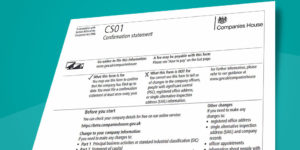

Join The Discussion